Drive File Stream was introduced by Google in September 2017. However, some users are still confused between Google Drive File Stream versus Google Drive or Google Drive for Mac/PC or Google Backup and Sync . We will explain more clearly about the concept and how to use Google Drive File Stream in the most effective way.
What is Google Drive File Stream?
Google Drive File Stream is a desktop application that allows you to quickly open all your files in Google Drive, as well as directly from your computer, which means you can use everything without any involvement. to the memory of the hard drive space on the computer and it takes less time for those files to be synchronized. Is an application for businesses; You must have a Gmail account for business or school to use Drive File Stream aka Drive Files Online .
Google Drive File Stream is a pretty good software that Google invented and put into use at this time. Surely you all know Google Drive and often use Google Drive to store data and information. Because the demand for using Gooel Drive is so great and receiving support from users, Google has further developed Google Drive File Stream, the highlight of this software is to help you synchronize all information and data on the Internet. your Google Drive account with Google Drive File Stream on your computer. In the opposite direction, when you have a data file to save and upload to Google Drive, you just need to go to Google Drive File Stream and drop that file in. This is an extremely time-saving solution in cases where the network is slow or has problems.
Both Drive File Stream and Backup and Sync are applications that require installation on your computer, allowing you to access, manage, and sync documents stored on Google Drive, directly from your computer. myself . However:
- Drive File Stream: An application for businesses; You must have a Gmail account for business or school to use Drive File Stream.
*Accounts with business domain names, for example: [email protected] or [email protected] or [email protected] (these types are on sale at GDrive.VIP )
- Backup and Sync: Also an application to access and sync data like Drive File Stream , but mainly for users using personal Google accounts. Businesses can still use this app in tandem with Drive File Stream.
*Personal accounts ending with @gmail.com, for example: tranvanphong @gmail.com
- Drive for Mac/PC has the same feature as Backup and Sync , but is no longer supported by Google and will be officially “dead” on May 12, 2018. Drive for Mac/PC will be upgraded and replaced with a new version called Backup and Sync .
Working principle of Google Drive File Stream
With Drive File Stream, you stream your Drive files directly from the cloud (Cloud) to your computer, freeing up disk space and network bandwidth (no hard drive space and low bandwidth usage). ). Because Drive files are stored in the cloud, any changes you or your collaborators make are automatically updated everywhere. You will always have the latest version. You can also make Drive files available for offline access. These cached files sync to the cloud when you’re online, so the latest version is available on all your devices.
Note: Only users of Google for business or school accounts (G Suite accounts) can use Drive File Stream .
- If you’re using a personal Gmail account or don’t have a G Suite account.
- If you already have a G Suite account, contact the admin of the business where you work for assistance using Google Drive File Stream.
Benefits of Google Drive File Stream
Drive File Stream offers a new way to access documents: You can access documents stored on Google Drive (Docs, Sheets, Slides, …) faster, directly from your computer, by opening the application. Drive File Stream application is already installed on the machine.
However, unlike other document synchronization solutions, Drive File Stream does NOT require you to download documents to your computer, so it doesn’t take up hard drive space and you don’t have to spend time waiting for your files. sync data. When you need to view or edit a document, Drive File Stream will automatically download that document from the Cloud for you.
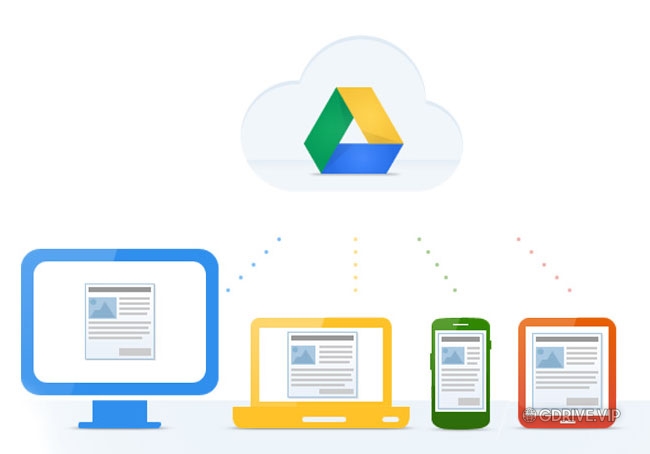
- Access, search, and manage Google Drive documents from your computer in seconds.
- Just access the documents you need, when you need them (on-demand) instead of having them all on your computer.
- Access documents faster, as the most frequently accessed files are intelligently displayed right on the desktop.
- Avoid the risk of users downloading all important business information to personal computers.
A few important things to note:
In October, Drive for Mac/PC users may start seeing notifications that Drive for Mac/PC is about to be discontinued.
If users are running both Drive File Stream and Backup and Sync on the same machine, they will be prompted to stop syncing to Drive with Backup and Sync.
And the Drive Team editor will no longer be able to edit Drive Team files when they are opened in Drive File Stream; but now will only be able to see them. To edit these files, you need to open them in Drive on the web.
Note: Drive File Stream ‘s default setting is to not store documents on your computer . This means: Without an Internet connection, you will not be able to access those documents. To be able to access documents offline, you must set up offline mode for some documents/folders that you need.
Difference between Google Drive File Stream and Backup and Sync
Drive File Stream and Backup and Sync are both required applications to be installed on your computer, allowing you to access and manage documents stored on Google Drive, directly from your computer.
Drive File Stream: is the best solution for businesses. This application allows users to download documents directly from the Cloud, thus:
- Does not consume hard drive space and saves bandwidth
- Reduce document wait time
- Avoid storing business data on personal hard drives
Backup and Sync: Consumer sync client – allows individual users (using personal Google accounts) to sync documents (businesses can still use this solution). Previously, users used Drive for Mac / PC to synchronize documents on computers and Drive, but Drive for Mac / PC is no longer supported by Google and will be “deathed” on May 12/ 2018. Instead, Google introduced Backup and Sync as an alternative.
Although they have similar features, these two applications still have differences that users should note, this article will compare those differences to help users make the best choices for their needs. my job.
Speak in a way that is easy to understand
- Backup and Sync: Helps you upload and backup (backup) documents from other folders such as computer, memory card, USB, camera, etc. to the cloud. If before syncing, you could only use your computer to open files, after syncing, you can access your data anytime, anywhere, on any device – phone, computer tablets, personal computers, etc.
- Drive File Stream: Helps you access all documents stored on Google Drive on demand, directly from your personal computer without consuming hard drive space.
Instructions for installing and using Google Drive File Stream on your computer
Visit the link here to get the installer, hover your mouse over the middle of the page.
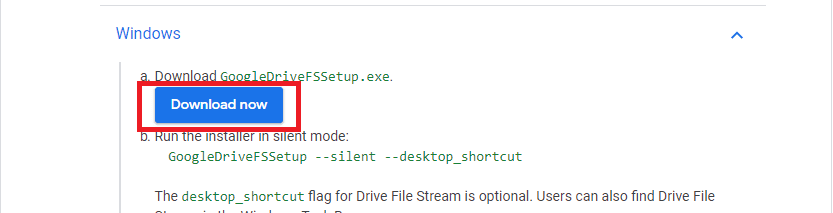
Depending on whether your computer is Windows or MAC, download different installers.
After downloading, run the file GoogleDriveFSSetup.exe to install Google Drive File Stream!
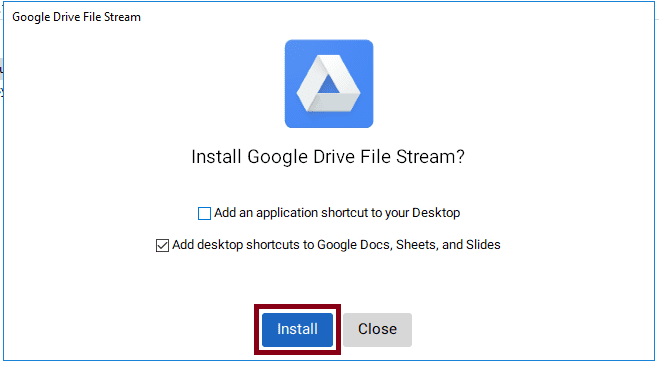
You wait for about 1 minute to download the data to your device, after completing the following window will appear. Enter your account
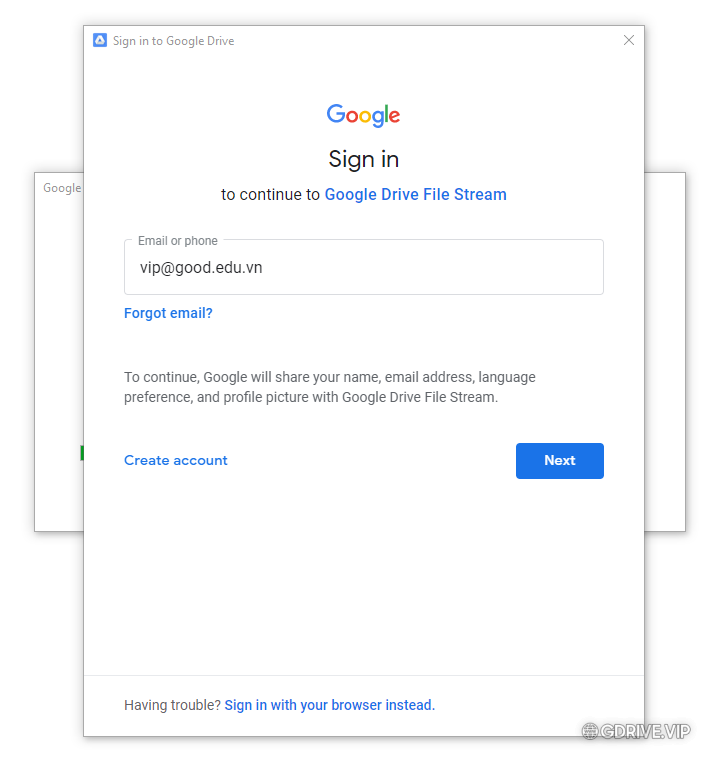
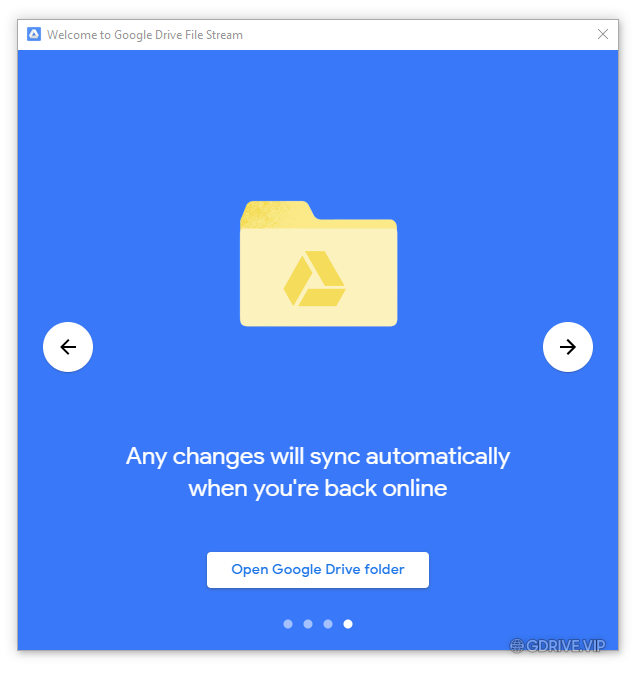
After successful installation, by default Google Drive File Stream will appear in My Computer and the icon in the bottom corner of the screen.
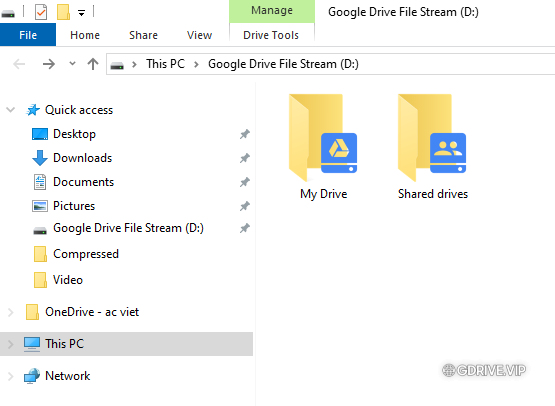
Then, go to ” My Computer ” and you will see the Google Drive File Stream folder as shown. SPECIAL, Google Drive File Stream is virtual memory so it will not affect the capacity of your computer’s hard drive. All data will come on the Gmail account that you log into Google Drive File Stream.
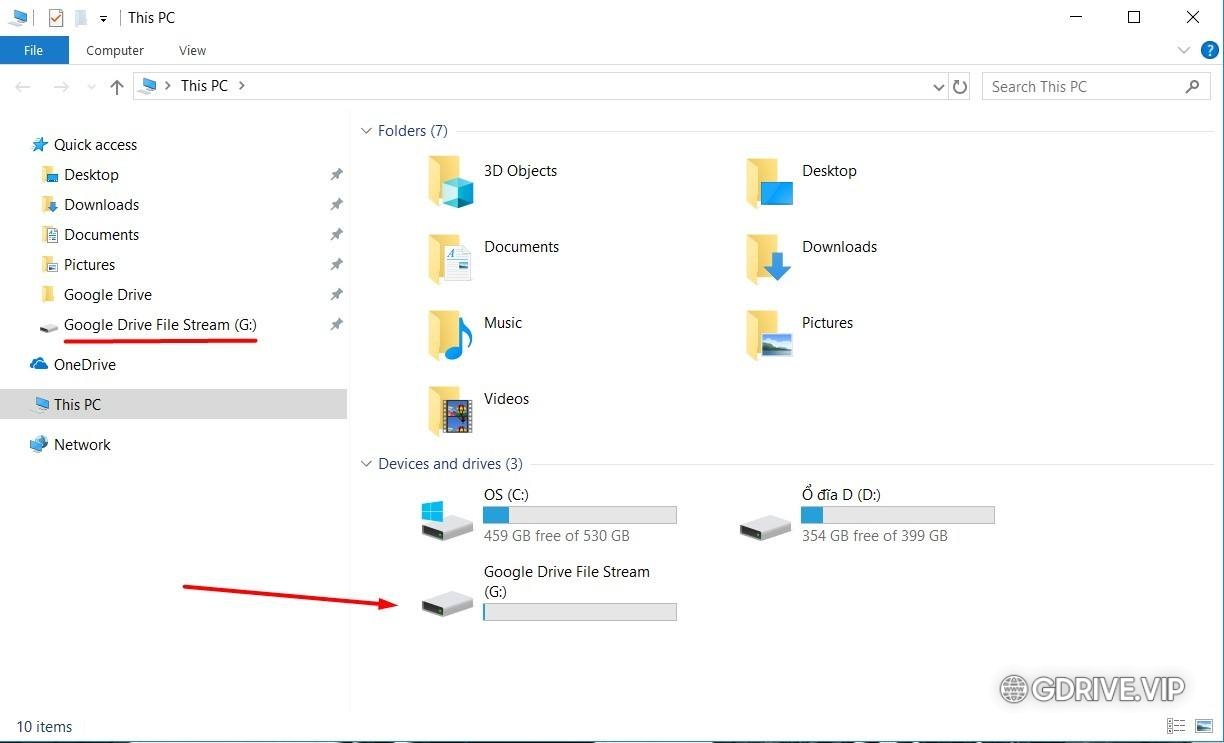
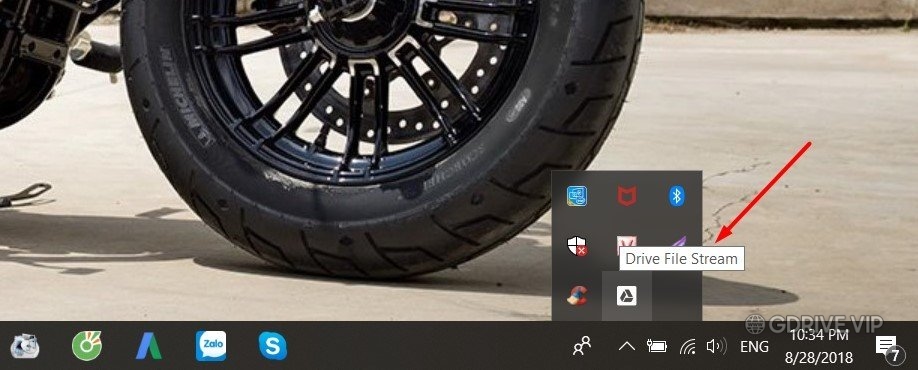
NOTE : There are some cases where you after successful installation and login to your Gmail account on Google Drive File Stream, but when opening the folder, you do not see some files like on Google Drive. You just need to go to Google Drive, right-click on the folder you want to sync to Google Drive File Stream and select ” Add to Drive ” as shown below.
That’s it, the guide to installing Google Drive File Stream is complete, hope you will be able to install it.
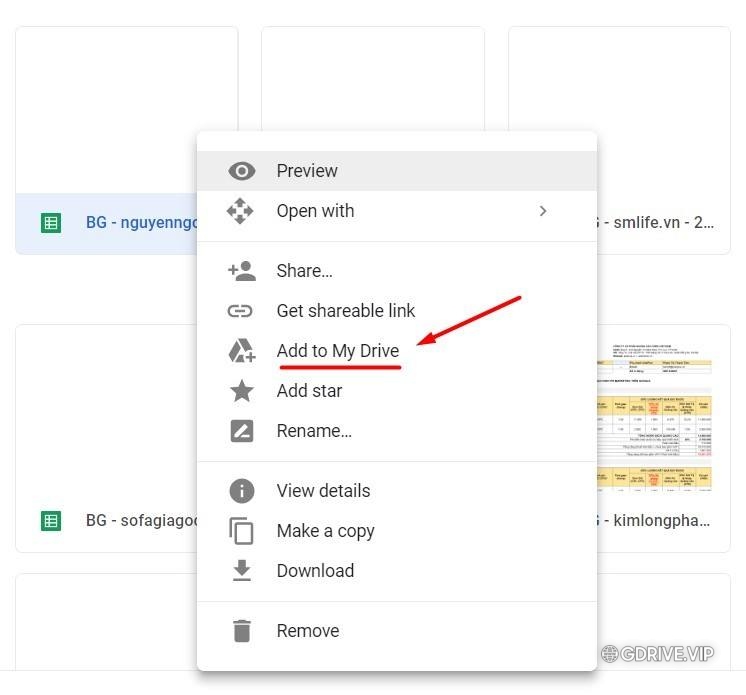
How to use data files on Google Drive File Stream when the computer is offline (no network)
File Stream allows users to work when there is no network. You just need to right-click on a folder or file and select Drive File Stream -> Available Offline.
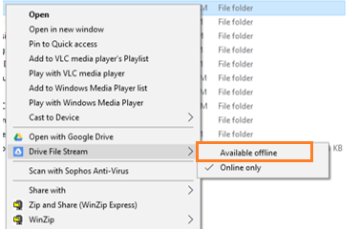
Good luck!